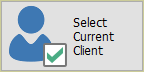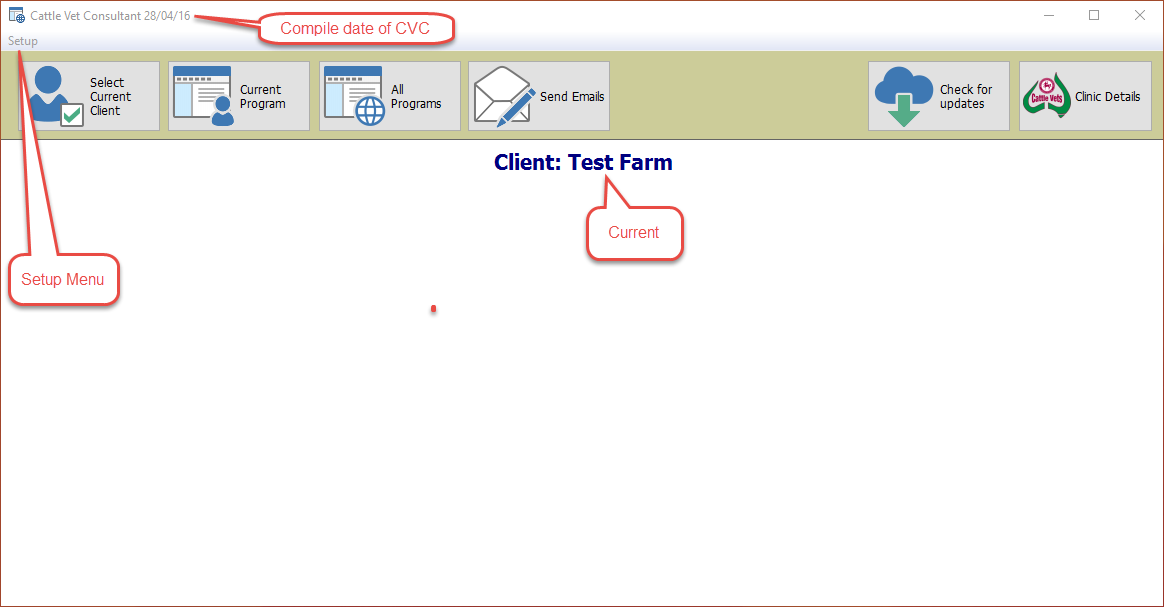
This is the opening screen. The screen has some buttons and setup menu that you can access various features of the program.
Before you start using CVC for the first time you will need to update the Clinic Details and add some Veterinarians.

We regularly update the CVC software. This button checks on the internet to see if a new version of the program is available.
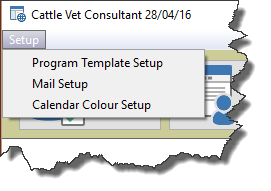
The Setup Menu is less obvious than the buttons, and will be used much less. This allows you to set up Program Templates, Email and colors for printing the calendar.
This button allows you to set the current client. Once you select a client, this client will remain active between sessions. This allows you to select a client in advance of a visit, which means that clients never need to see the list of other clients.
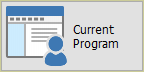
This button lets you make or edit a program for the client selected via the button above.

This button lets you generate reports based on all the programs you have created, not just the current program.

This button allows you to send email reminders. CVC generates but does not automatically send emails - someone needs to do this manually.