Program Templates are the key to producing programs with CVC. Once a program has been created based on a template, it can be modified and saved. Changing the template does NOT automatically update all programs that you have saved. (This is important because otherwise your records would be different than the plan you gave the farmer!)
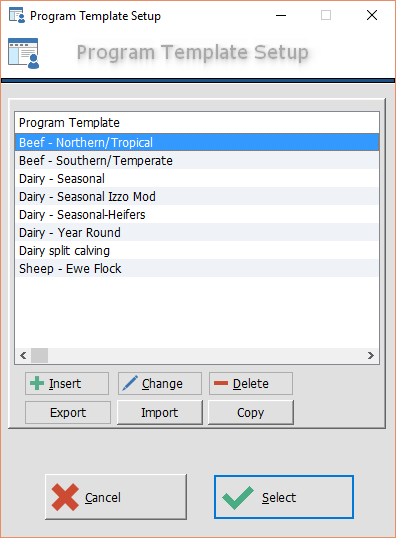
From here you can add, delete, modify, export and import program templates.
We recommend that rather than modify the built in templates, you make a copy of them and modify that.
If you make a really excellent template you can share with others it by Exporting it to an XML file that can be imported by another instance of CVC.
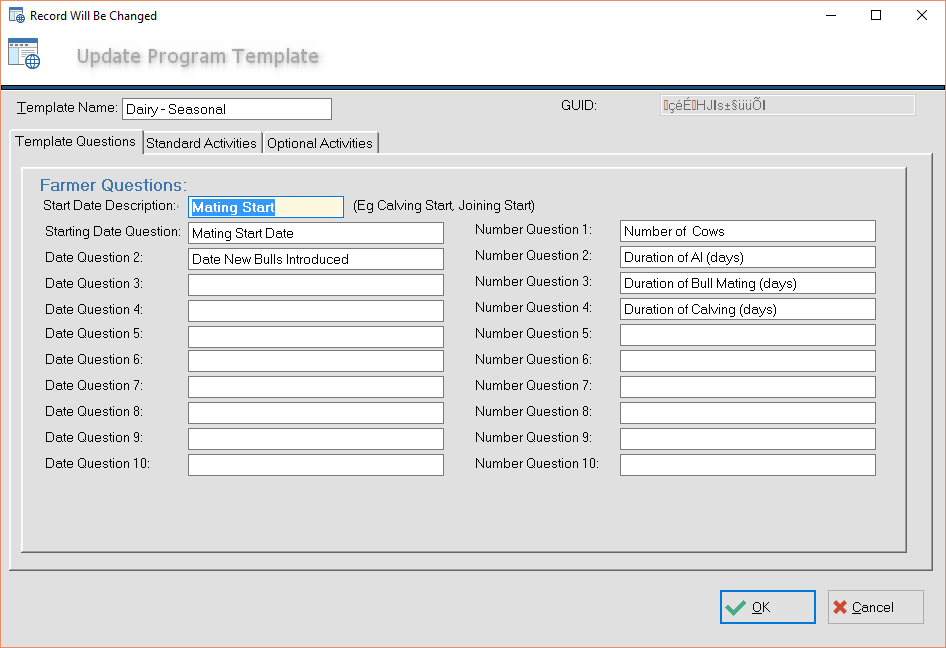
Program Templates have three components:
1. A Series of Questions
2. A set of "Standard Activities" (based on the questions)
3. A set of "Optional Activities" (also based on the questions, but an optional activity can contain several "sub" activities)
1. Questions
Each Program Template can have up to 10 Date Questions and 10 Number Questions.
You should be able to calculate the timing and duration of each activity using the answers to these questions.
2. Standard Activities
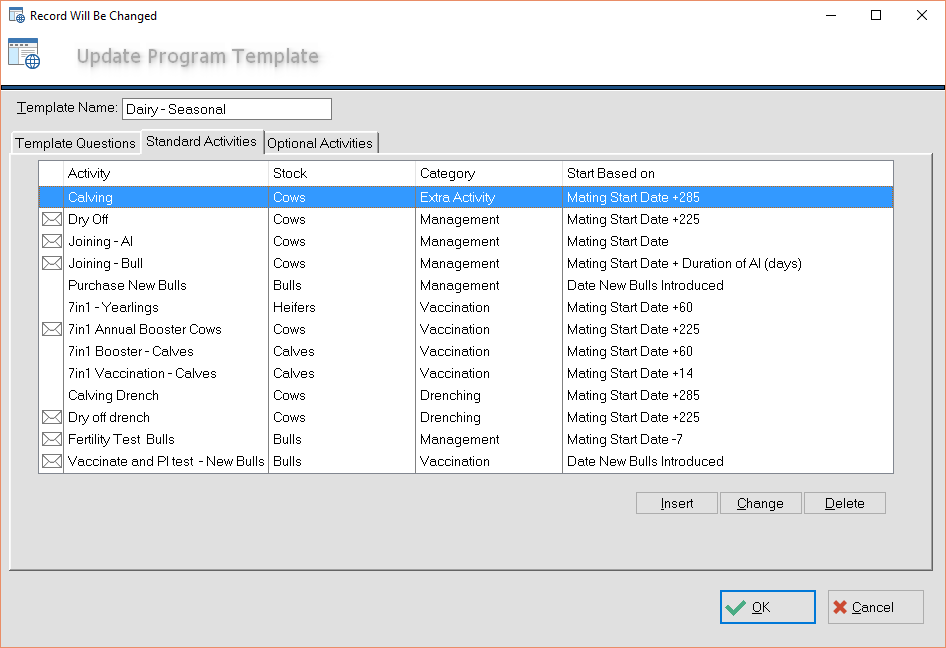
Standard Activities are things that will occur in every plan. Typical examples might be calving, dry off, mating start date, vaccinations that would always be undertaken.
To add, edit or delete a standard activity, click the appropriate button.
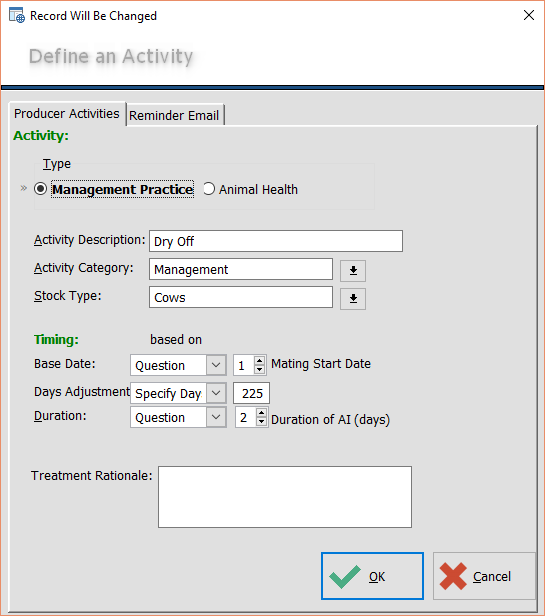
The "Standard Activity" screen has 2 tabs - one for the activity and one for the associated email (if any).
The Activity Description, Category and Stock Type define how the activity will look on a graph or report.
The "Base Date" is the base for calculating the timing of the activity on an individual farm. It can be based on a Question, or it can be Annually, 6 monthly or Quarterly.
The "Days Adjustment" is the number of days that the Base date is modified by. The answer to this can be either a specified number of days (eg Dry Off is 225 days after Mating Start Date" or it can be the answer to one of the Number Questions specified above (eg The date the Bull goes in could be Mating Start Date adjusted by the answer to the question "Length of AI").
The Treatment rationale is a short statement that prints out on a plan report.
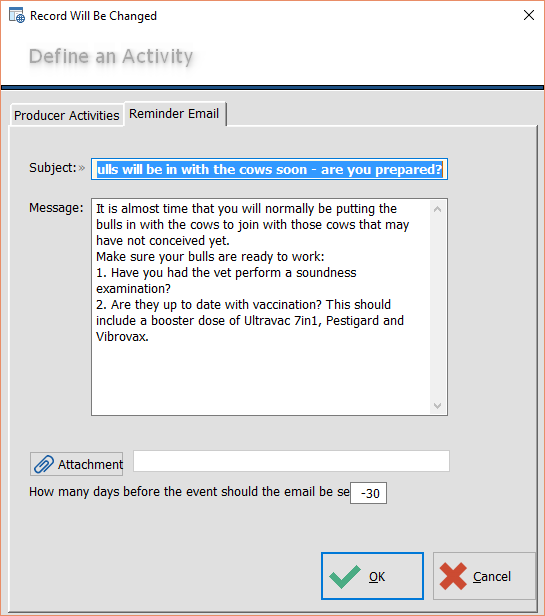
The Email Tab allows you to set the default text for an email, and set the number of days before the activity that an email would normally be sent.
3. Optional Activities
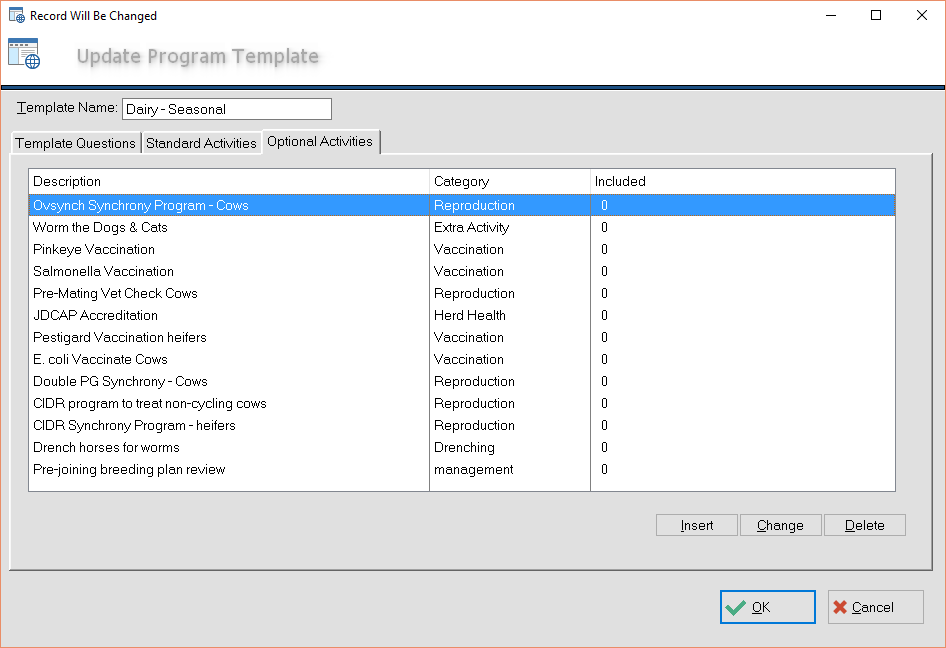
Optional Activities act as "containers" for sets of activities that farmers can select to add to their individual plans.
Adding in all the potential vaccination programs, for example, will allow you to have a sensible conversation with a farmer about what vaccines they should use and when.
To add, modify or delete an optional activity click the appropriate button.
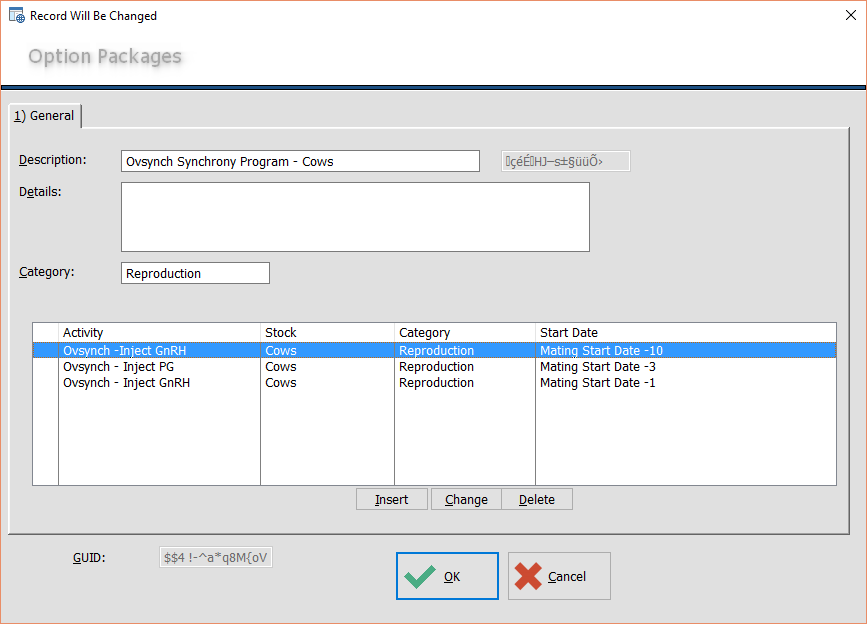
The Insert, Change and Delete buttons here allow you to add as many "Sub activities" as you like that can all be added to a farmers plan with a single click.
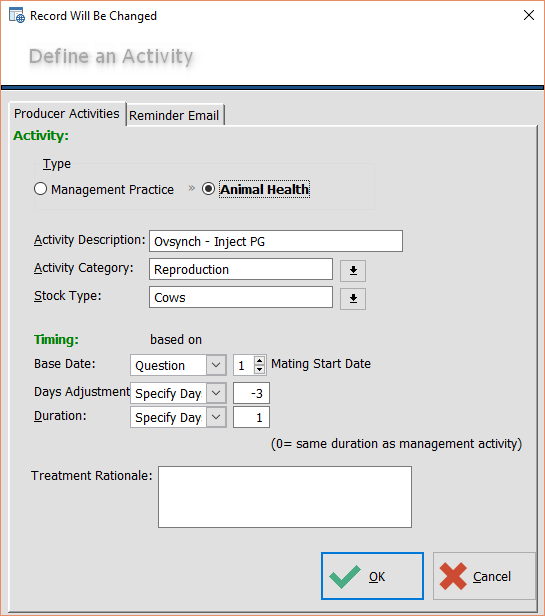
Setting up an optional activity component is the same as setting up a standard activity